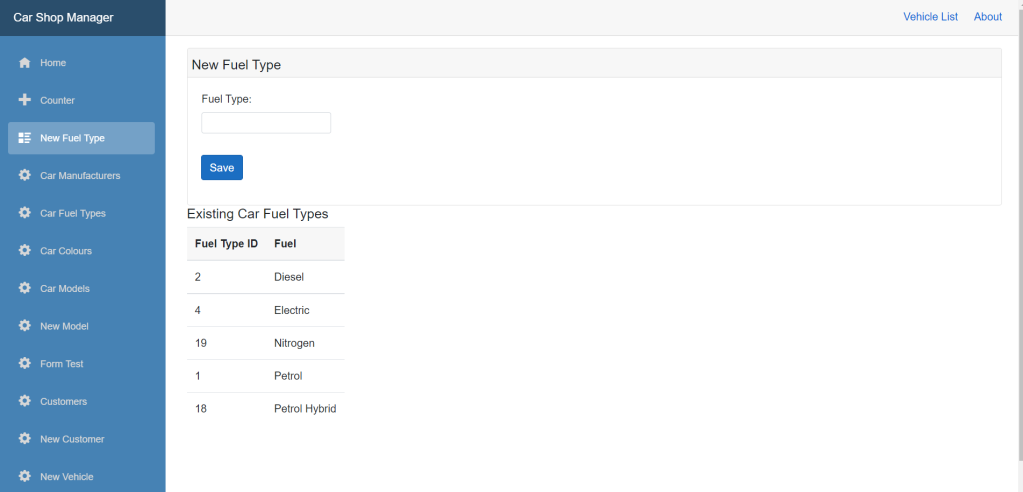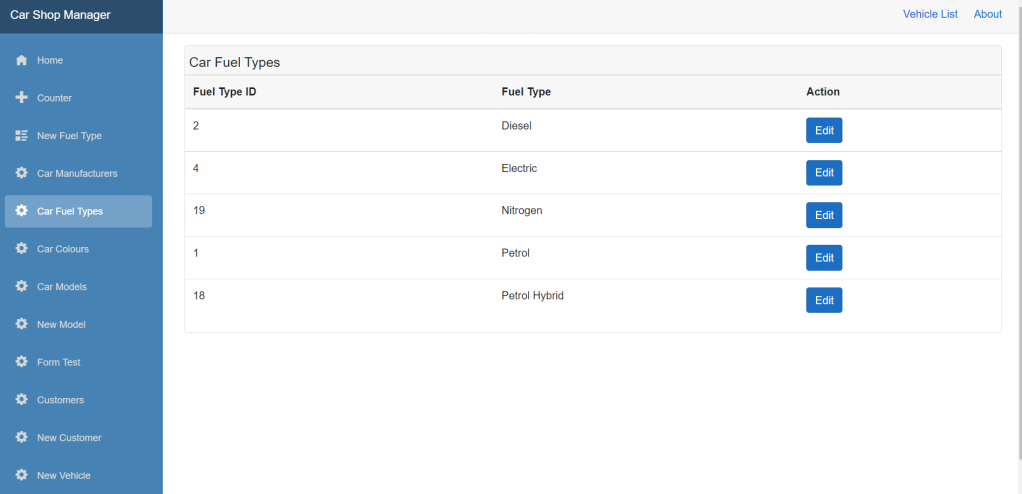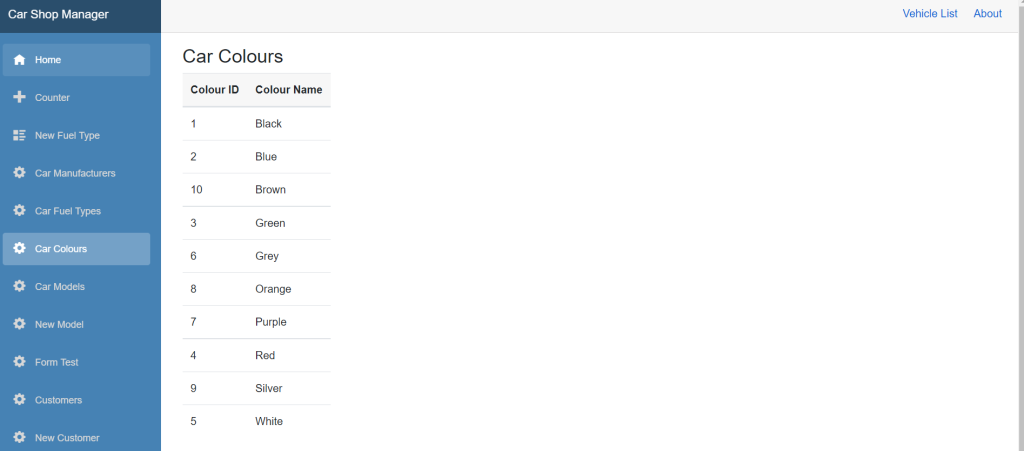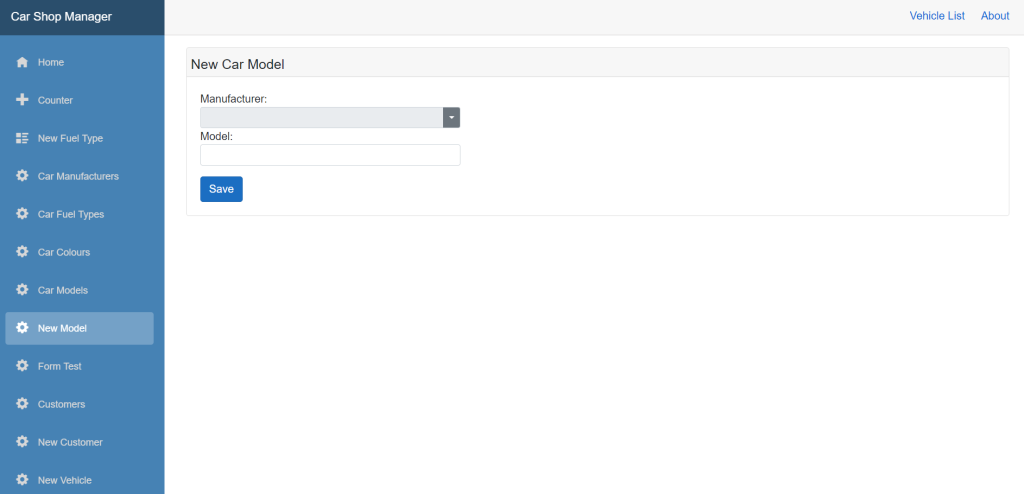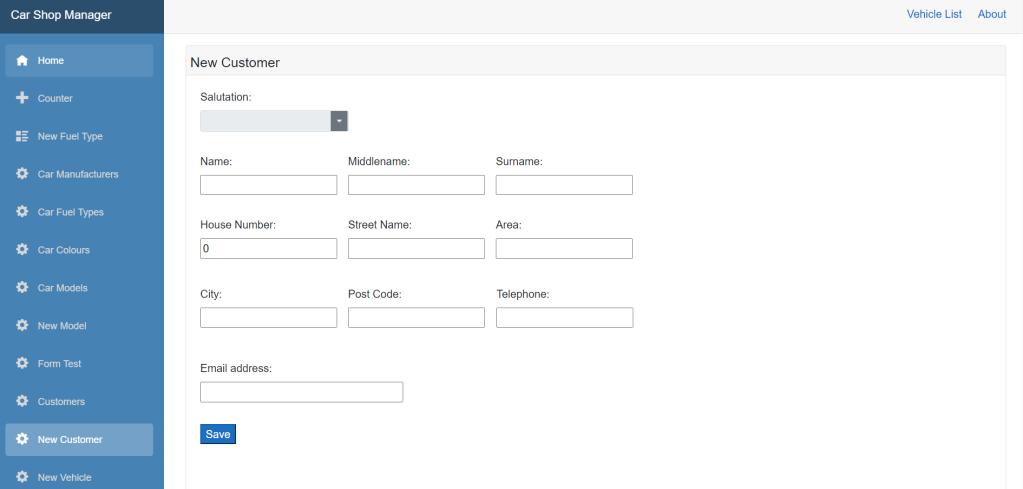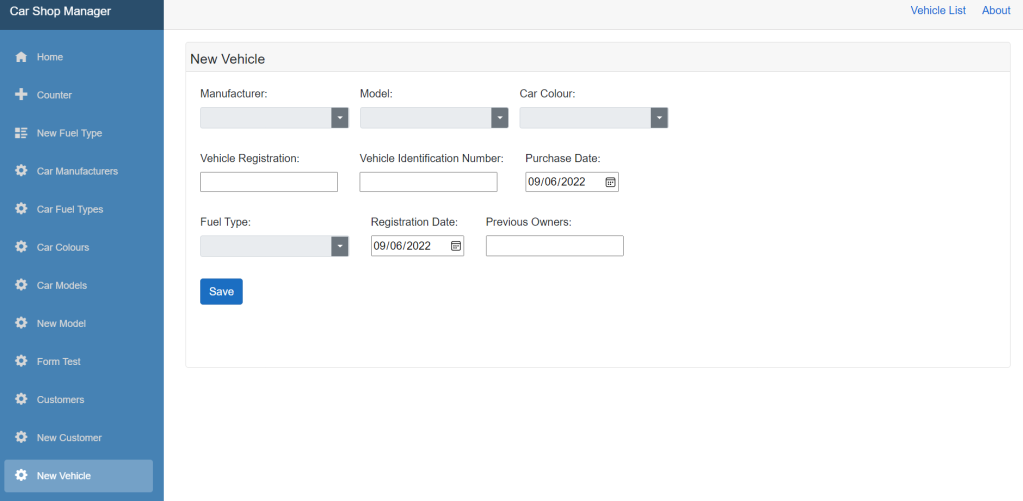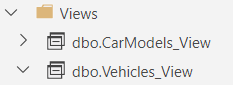Following on from Part 6, where I provided the views of the components I developed to enter, display and edit data, I am soon going to publish the source code in my GitHub repo.
What have I been up to recently….
I’ve been working on a number of projects recently, from event driven architecture application design, integrations with Oracle e-Business suite, Azure Event Hubs, Azure Function Apps, API Apps, Microsoft Anti-Malware for Blob storage, event receivers and processors, Cosmos DB as a store for events, integration with Adobe Cloud and multi-tenant auth provider Blazor projects.
What’s coming next…
It’s also time for me to refresh my Xamarin Cloud Release project which I published to Google play a few years ago with a complete refresh using a .NET MAUI Blazor Hybrid app. This will also mean migrating and updating the MySQL datastore included in the project.
I believe it’s also time to refresh my blog post format, so there is a standard format moving forward for every blog post, so I have recently created a template for this exact purpose. In addition, I believe it is also time to move away from articles describing coded solutions for Blazor projects, to also include general Microsoft Azure architecture and recent updates in smaller short focused pieces more frequently. After all, I am a Microsoft Cloud Solution Architect!
I’ve been quite busy with all those projects and now I am going to ensure that some of the project learnings and configuration, including the architecture, is going to be part of the next set of blog posts. In addition, I have an exciting new project which I had shelved previously that I think it’s now time that It was code complete and then hosted in Microsoft Azure, so watch out for my announcement in the coming months.